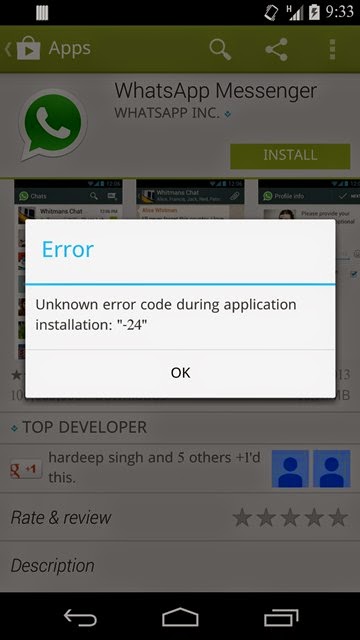Hello Guys are you facing 'Whatsapp -24' error? Don't worry, we have a complete solution for your problem. We will solve your 'Whatsapp -24' error within seconds.
But before we talk about how to solve this error, let us talk about why this error occurs.
Why 'Whatsapp -24' Error Occur?
This 'Whatsapp -24' Error occurs due to Android RunTime (ART).
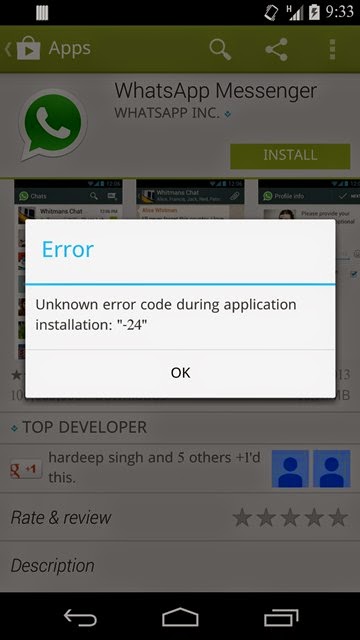 |
| 'Whatsapp -24' Error Message |
This is the exact error message that you get
unknown error code during application installation: "-24"
When Whatsapp is installed on Android KitKat 4.4, only then 'Whatsapp -24' Error occurs. A lot of users are affected who upgraded their Android Smartphone devices to Android KitKat 4.4.
And when they installed on Whatsapp on their devices, the Android RunTime (ART) caused this error.
Whatsapp -24 Error Causes?
As the information we received from Whatsapp. Whatsapp -24 error is actually caused by problems in Android KitKat 4.4 and not due to Whatsapp app itself.
This is what Whatsapp has to say about this error, "The cause of the error is a latent com.whatsapp folder left by the failed installation in the /data/data/ folder"
So due to Android RunTime, this folder will prevent reinstallation of Whatsapp again on the device for some safety reason (we still have no information about this).
As per the information we have, Whatsapp has reported this error to Google and Google is working on to solve this problem.
As you enough information about this, I will tell you how to solve it.
Whatsapp -24 Error Solution
There are 5 different solution to "Whatsapp error 24".
- Google has solved this error in Android 4.4.1 KitKat and its further versions, so if you use Android 4.4.1 KitKat and 4.4.2 Kitkat, your smartphone wont get this error. So updating to Android 4.4.1 will solve it.
- Some people reported that the problem got solved after using Clean Master App and clearing all the Junk Files.
- If your device has Android 4.4 Kitkat installed, then Whatsapp says that the only way to remove this error is deleting the /data/data folder. There's a catch though, to delete this folder your smartphone needs to be rooted.
- If your smartphone isn't rooted, then the only possible way is to 'reset your device' to its default settings. Also called as Power Reset.
5) If the above four methods didn't worked then try this method (Works only on rooted device)
2- Force Close in Whatsapp
4- Try to reinstall Whatsapp with error
6- Try to reinstall Whatsapp with error
7- Go to Google Play Web in my PC browser logged into my account
8- Search in apps Whatsapp, choose my phone (Nexus 5 in my case) and click install
9- In my Nexus 5 Whatsapp installs well.
This method is tried on Google Nexus 5 and it worked.
6) If this still didn't worked for you, then visit Google's official thread on this Whatsapp -24 Error for possible solutions.
I hope my these solutions helped you all.